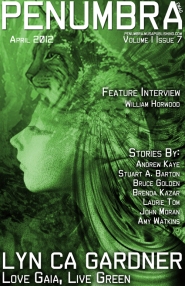Monthly Archives: July 2013
Prioritization
Check out today’s post about prioritization at The Dabbler! Don’t forget to sign also sign up for my email newsletter to receive monthly updates on The Dabbler’s progress.
*Please note that I have decided not to crosspost things in their entirety, but I will post links to all new posts on The Dabbler here for as long as I have this domain.
Monetization
Part of the transformation of Dianna’s Writing Den into The Dabbler is creating a website that is more than just a blog. I’m changing my focus from actual freelance writing to website consultation, helping online business owners, freelance writers and authors recreate their websites and tighten their copy in order to become more successful, and there are several other changes I’d like to bring your attention to, some of which are still in the works. These changes can be applied to any blog to start bringing in a cash flow, and this list is a great place to start if you’ve been struggling to figure it out.
Monetization Strategies
1. Ads. You’ll notice two ads–one picture and one link–for the Blogelina writing courses in the sidebar, and at the very bottom of the page an adsense ad. Since helping other writers and forming a community are the main focuses of this site, not making money, I’ve kept these ads to a minimum so they don’t interfere with your experience of The Dabbler. I can also honestly recommend the Blogelina programs, since I took one of their classes and got free web hosting as well as an awesome experience. The Adsense ad I don’t have too much control over, which is why there’s only one.
2. Paid service packages. Eventually my plan is to offer three specific packages, all focused around helping you build your website with varying levels of involvement, which you will be able to buy easily off the website. I’m still learning how the shopping cart technology attached to my GoDaddy account works, so right now I’m only offering website consultations and I can’t accept credit cards, but I am working on this. I’m hoping to have a proper shopping cart up and running by the end of the summer.
3. Ebooks. My first ebook, The Ten Commandments of the Serious Writer, will most likely be a freebie, but I am working on a larger ebook designed to help you build and keep the necessary commitment to have the writing career you’ve always dreamed of. The book will be compilation of posts from Dianna’s Writing Den combined with new articles and writing exercises. I’m also finally finished my edit of Moonshadow’s Guardian, and while I am sending it out to critiquers one last time–email me if you’re interested–I feel that it is almost ready for publication too. My goal is to have one non-fiction ebook for sale and to have a contract for Moonshadow’s Guardian by this time next year.
While these are the direct methods I’m using to build an income, you’ll also notice some changes around here that are more directly linked to money. I’m working on creating a new logo for The Dabbler, as well as a landing page which will properly display all my available products/services. There’s also going to be a monthly newsletter which will share writing tips, inspiring quotes and the most popular posts on The Dabbler in any given month. I’m still working on the template for this newsletter, but you can sign up right now here if you’d like to receive this newsletter. You’ll also receive special offers and updates on my available products/services.
All of these methods can be applied to any blog. If you can write a blog about it, you can create an ebook based on your topic. The best blogs are designed to help people, and with a little creativity you can turn any blog into a springboard for your service/coaching program. So if you’re looking to make money from your blog, maybe it’s time to ask yourself some questions about how you can turn your knowledge into a helpful ebook or program.
Are you looking to monetize your blog? Share your plan here.
Prompts or Actions?
Today’s post was going to be a simple written prompt to get your words flowing, but then I thought, maybe that isn’t what you guys actually want. Maybe prompts aren’t suitable for the stage you’re at in your writing career. Maybe you have plenty of ideas, but no idea what to do with them or how to make them work. Maybe what would be useful to you is one simple, actionable step you can take today to create the writing career you’ve always wanted.
Though I currently only make a part time income from writing, I am actively working every day to further my career as a writer, and I know the next steps of my journey as well as the steps I’ve taken before. I don’t know everything about writing–nobody does–but I do know enough to help you, either by inspiring you to write more or by showing you the steps you can take each day to move forward.
My question to you is, what do you want from me? Do you want prompts, or do you want actionable steps you can take to move forward in your career? Please leave your thoughts here
Website Consultation Services
Hi guys,
Thanks so much for joining me at The Dabbler. It means a lot to me, especially those of you who have followed me from one blog to the next over the years, that you have stuck around through my various upheavals and down times. And it means a lot to me that you’re here, celebrating the birth of this new blog with me, because this blog is about you even more than it is about me. Without you guys, I would have stopped blogging a long time ago.
That’s why I’d like to introduce you to my new service, website consultation, and offer you a special introductory rate of $100 for your 5-page website. In case you’re wondering, a website consultation looks like this:
If you’re in North America, I’m also happy to do a 30 minute phone chat about your website, and if you don’t, we can always chat on Skype if you want to communicate in real time. If you do go for either of these options, I will still send you a .pdf with all the information we discuss.
All you have to do to get your website consultation is email me at diannalgunn@gmail.com and let me know what kind of website you have and what you want out of your consultation. I specialize in freelance websites, but I’ll happily research sites similar to yours so I can make educated suggestions on your website, whatever that might be.
I spent much of my time at DJiZM Disc Jockey Services suggesting and supervising changes to the website, and I’ve also done website consultations for private clients such as Jordan Clary, a freelance writer who had this to say about my work:
“I consulted with Dianna Gunn when I was re-doing my writer’s website after being away from freelancing for several years. Dianna has a great eye for detail and a knack for turning an average sentence into a compelling one. Her ideas definitely made my website stronger. If you want to make your website stronger, I definitely recommend Dianna Gunn.”
If you’re convinced, shoot me an email at diannalgunn@gmail.com and we can talk about what your website needs. Unfortunately I can only accept payment through Paypal or Interac E-Transfer at this time. I am working on a system that will allow me to accept credit card payments and do so more easily, but that looks like it’s going to take longer than expected. The introductory price for my website consultations ends June 27th, so email me right away if you’d like to take advantage of this special offer.
Do you need help with your website? Are you prepared to invest in your career by purchasing a web consultation? Why/why not? To share your thoughts, post a comment on the original post here, and don’t forget to sign up for my email newsletter here.
Preparing your blog for emergencies
As I went to finish and publish my post yesterday, the power went out. In fact, at one point most of Toronto and all of Mississauga, our neighbouring city, had no power. The streetlights weren’t working, and while I have about four hours of battery life on my computer, without internet I couldn’t actually post anything.
Yesterday happened to feature Toronto’s largest rainfall in many, many years, with more rain in just a few hours than we usually get in the entire month of July. Our power stayed out all night, subways didn’t run and one GO Train was half submerged in one of the many rivers surrounding our city. Power returned very early in the morning—some would have considered it late at night—and the internet came on just over an hour ago.
Of course, this was nothing compared to the three day blackout that took out the entire GTA in August 2003, but it certainly got me thinking about what systems I need in place for my blog in case something similar happens again, and what I need to survive without electricity in general.
So instead of the post I had originally written to get The Dabbler started, I’ve decided to share a list of things I need to have in case of emergency. If you haven’t thought about this in a while, now is the time. Don’t wait until there is an emergency to get these things, because if you do, you could end up miserable, hungry and trapped halfway across the city—which is pretty much how I found myself last night.
So what safety measures am I taking before there’s another big blackout? Check them out:
-
Schedule posts in advance. I really should have three weeks worth of posts written and scheduled in advance at all times. This way, if my power goes out for a day or two, my blog is still active and your experience of The Dabbler isn’t marred. My emergencies shouldn’t change the way you experience this blog. On Thursday I’ll be sitting down and writing as many blog posts as I can pump out in a single day to make sure that this happens, and that you don’t suffer the next time I have a blackout.
-
Carry snacks. Another thing I need to do is make sure I always have something to snack on. In our modern day world, you don’t think of food as something that’s hard to get, but when the power’s out all over your city, you’ll be going hungry. Grocery stores close without power, and most people have electric stoves, meaning they can’t even cook in a blackout. So I need to make a conscious effort to carry around snacks that don’t need to be cooked, even if it’s just cereal bars.
-
Bring my flashlight everywhere. In the city, you don’t think of yourself as always needing a flashlight, but you never know when you will. It doesn’t need to be a particularly big or powerful flashlight. In a blackout, even a little bit of light can make a big difference. You’ll probably want a big one for home though, especially if you have a basement that might flood.
-
Have a back up way to access the internet. I need to make sure I have a way to let my readers and clients know what’s going on and why I haven’t been online. This will probably look like using someone else’s smartphone, as I do know a few people whose data plans still let them go online during the storm. Every online business person should have a plan if the power goes down, even if it’s just someone they trust who lives elsewhere and can contact people for them.
-
Have money in the real world. Without power, ATMs and Interac machines simply don’t work. It’s a good idea to always keep cash on you. An ideal amount would be enough for a cab ride home—that would have been a lifesaver last night, when the subway wasn’t running and there were delays everywhere.
Those are just a few ideas, and the things I’m going to be focused on building over the next couple of months. There are tons of other things that can be done to prepare for a blackout or other big emergencies, but these five things are key for anyone who works online, lives in a city and relies on public transit.
Are you prepared for emergencies? Will your business survive if you go offline for a couple of days? Please leave comments on the original post at The Dabbler.